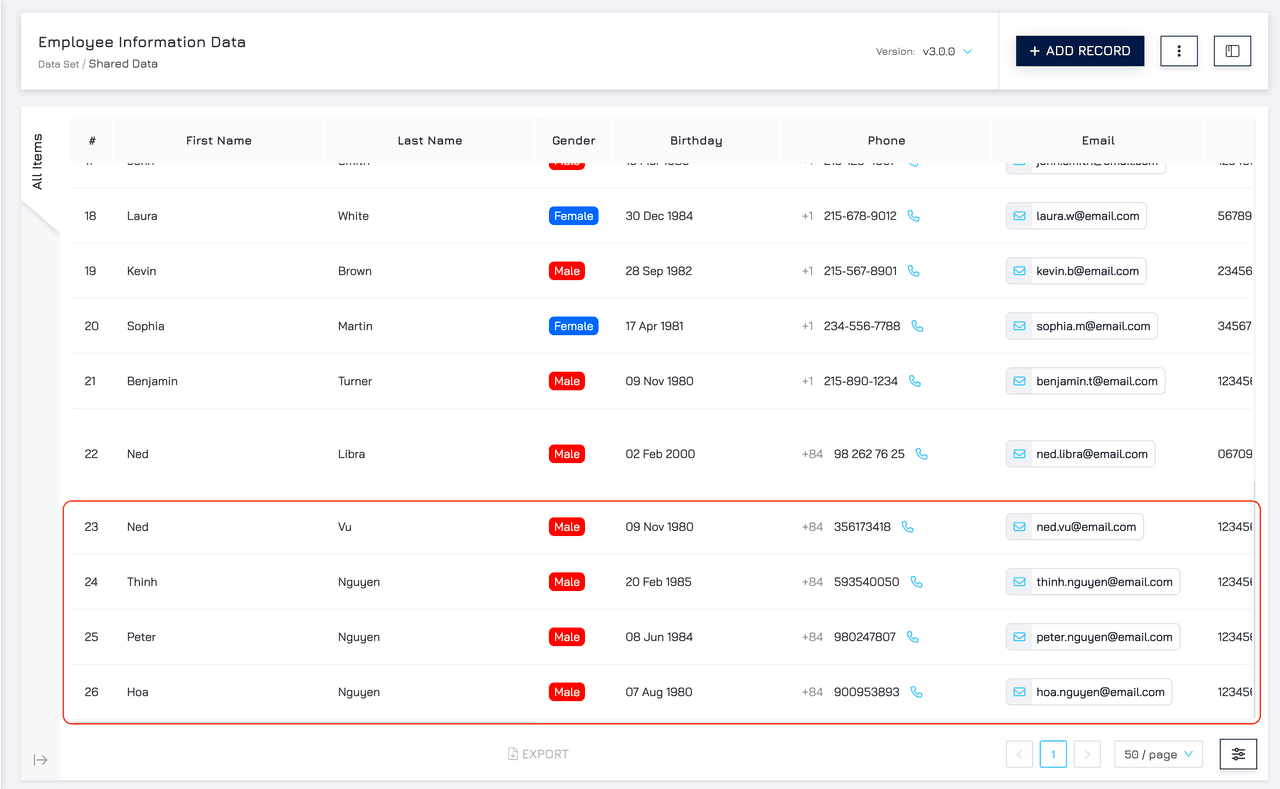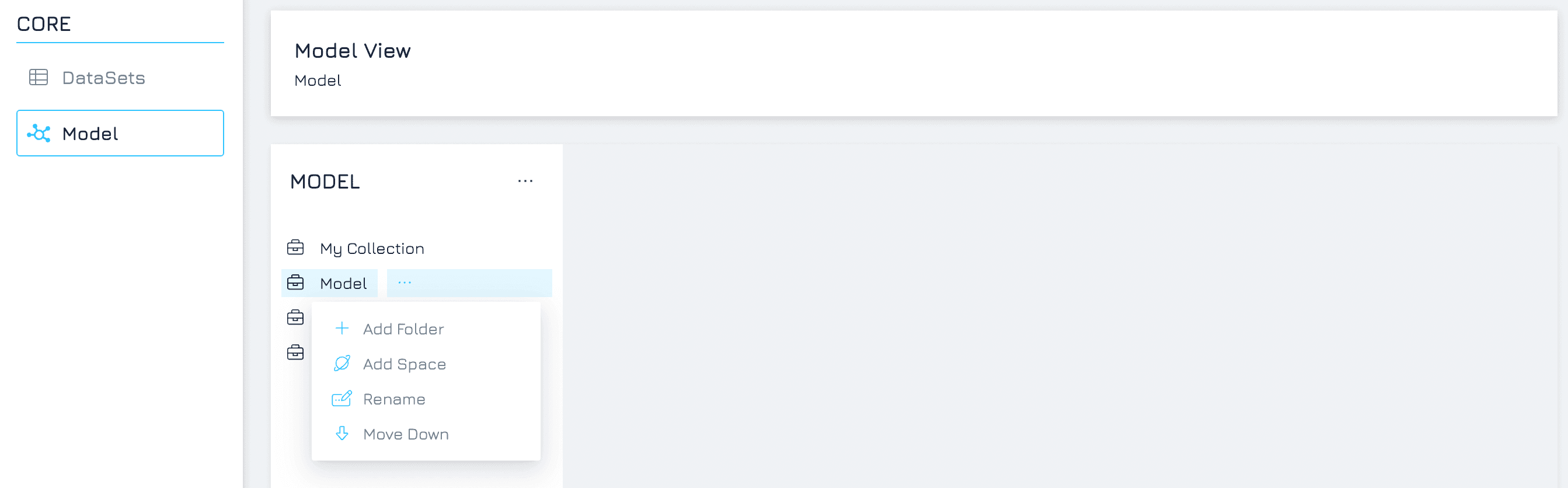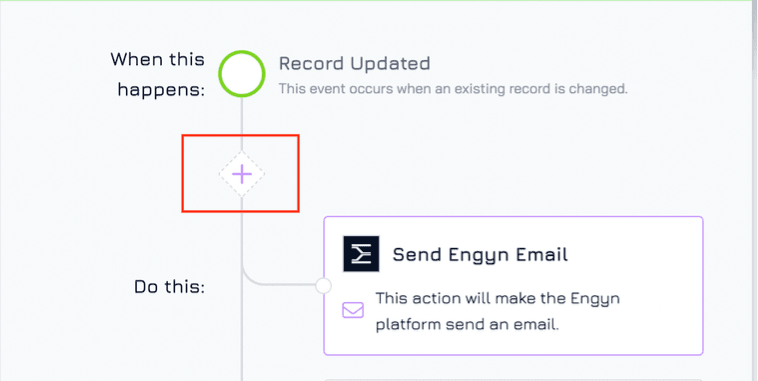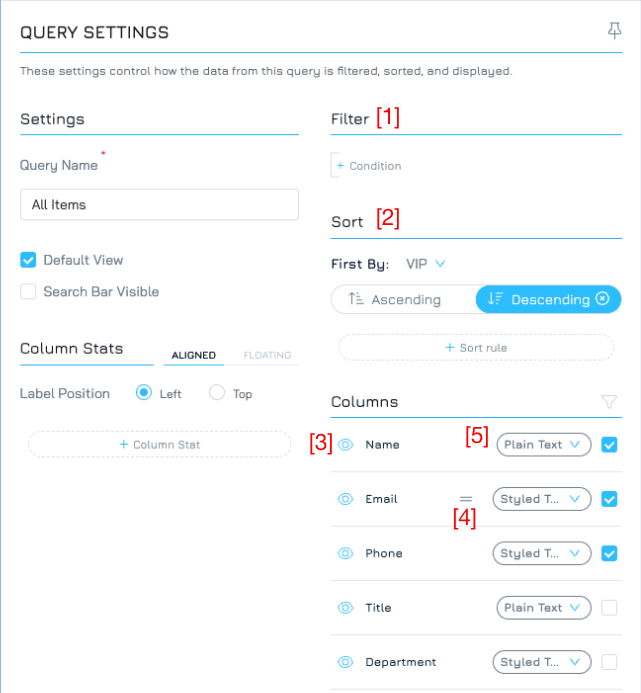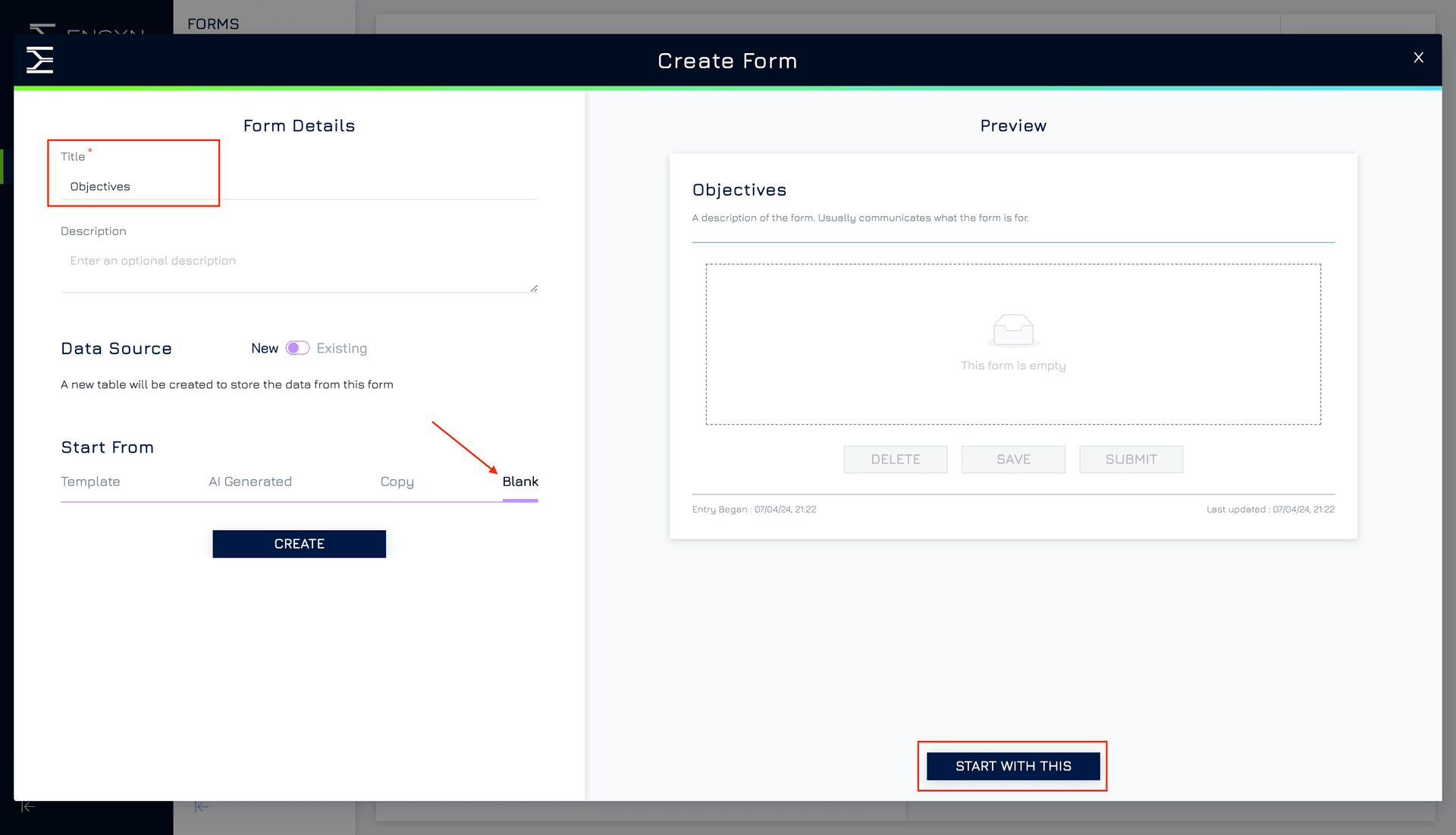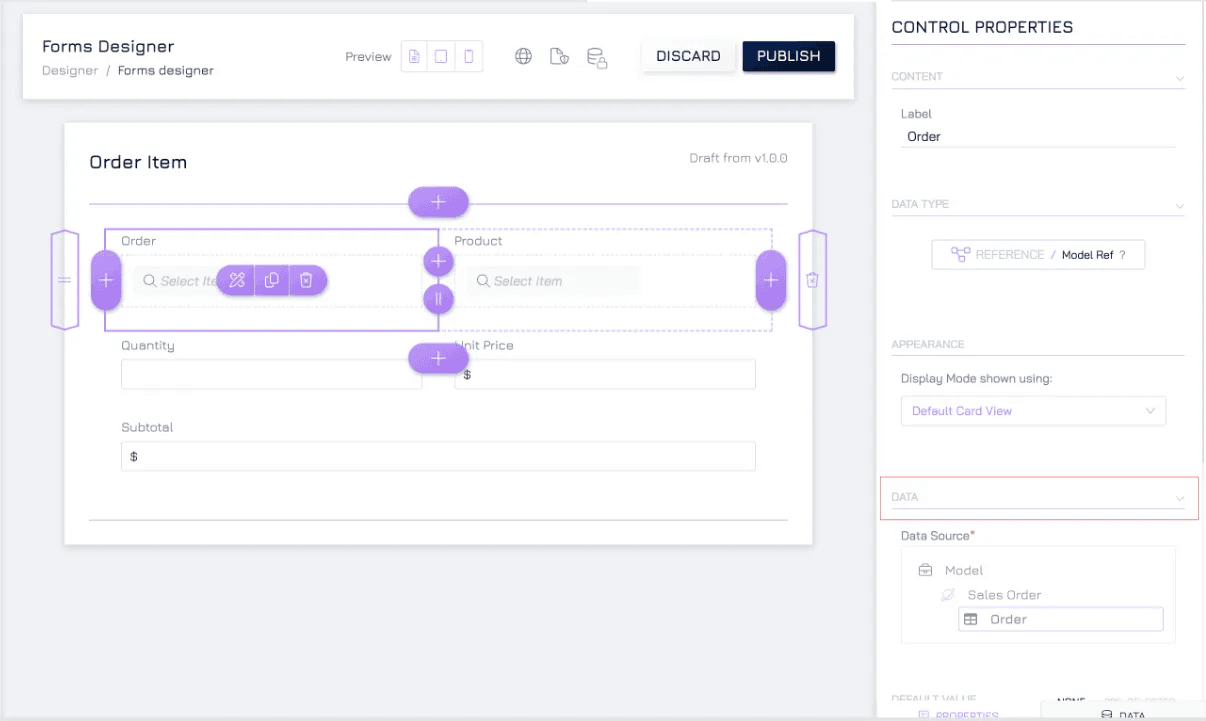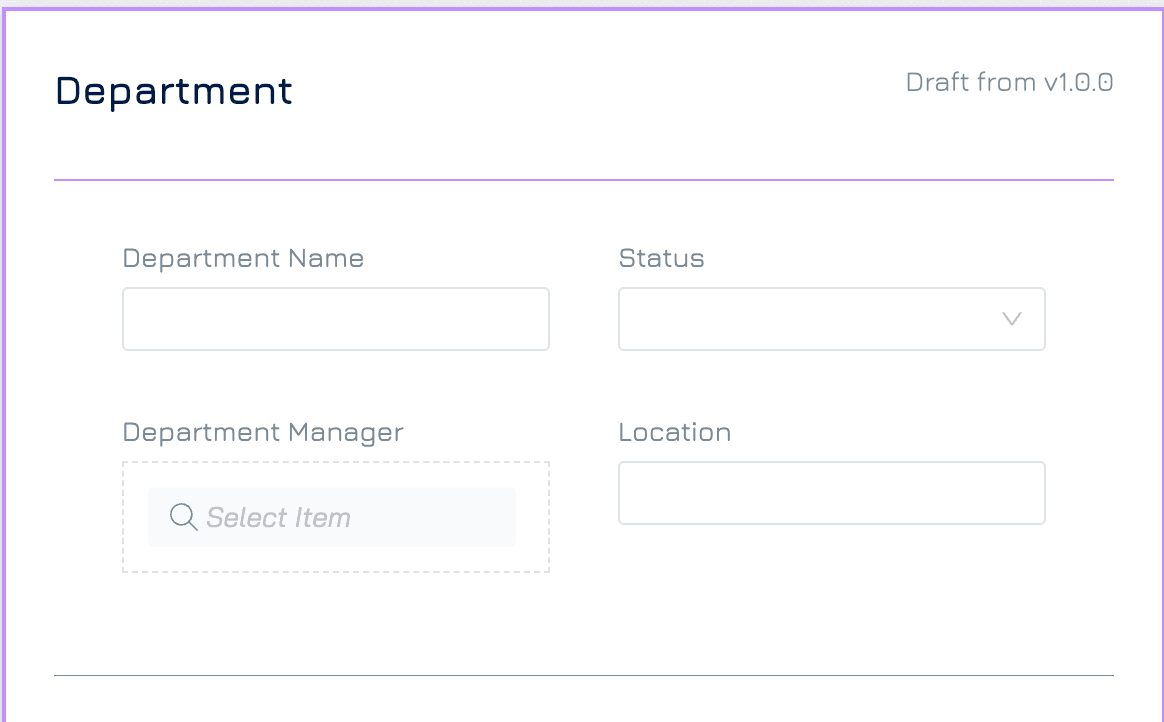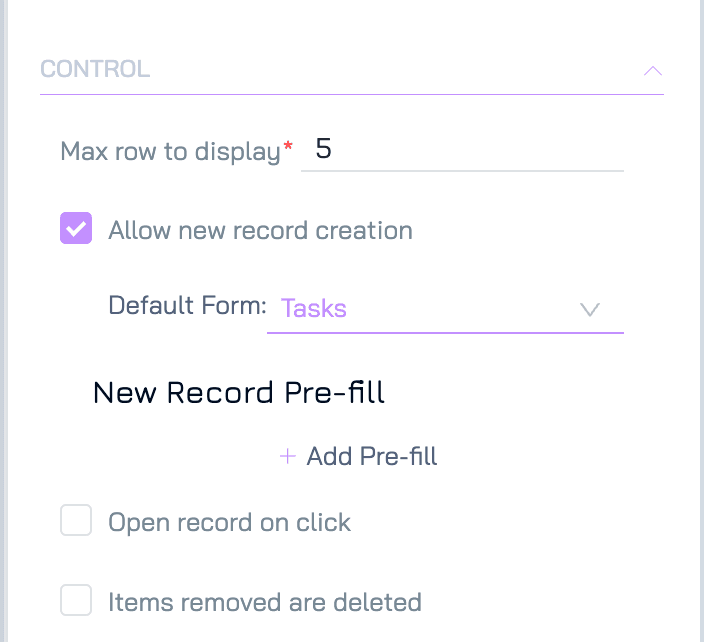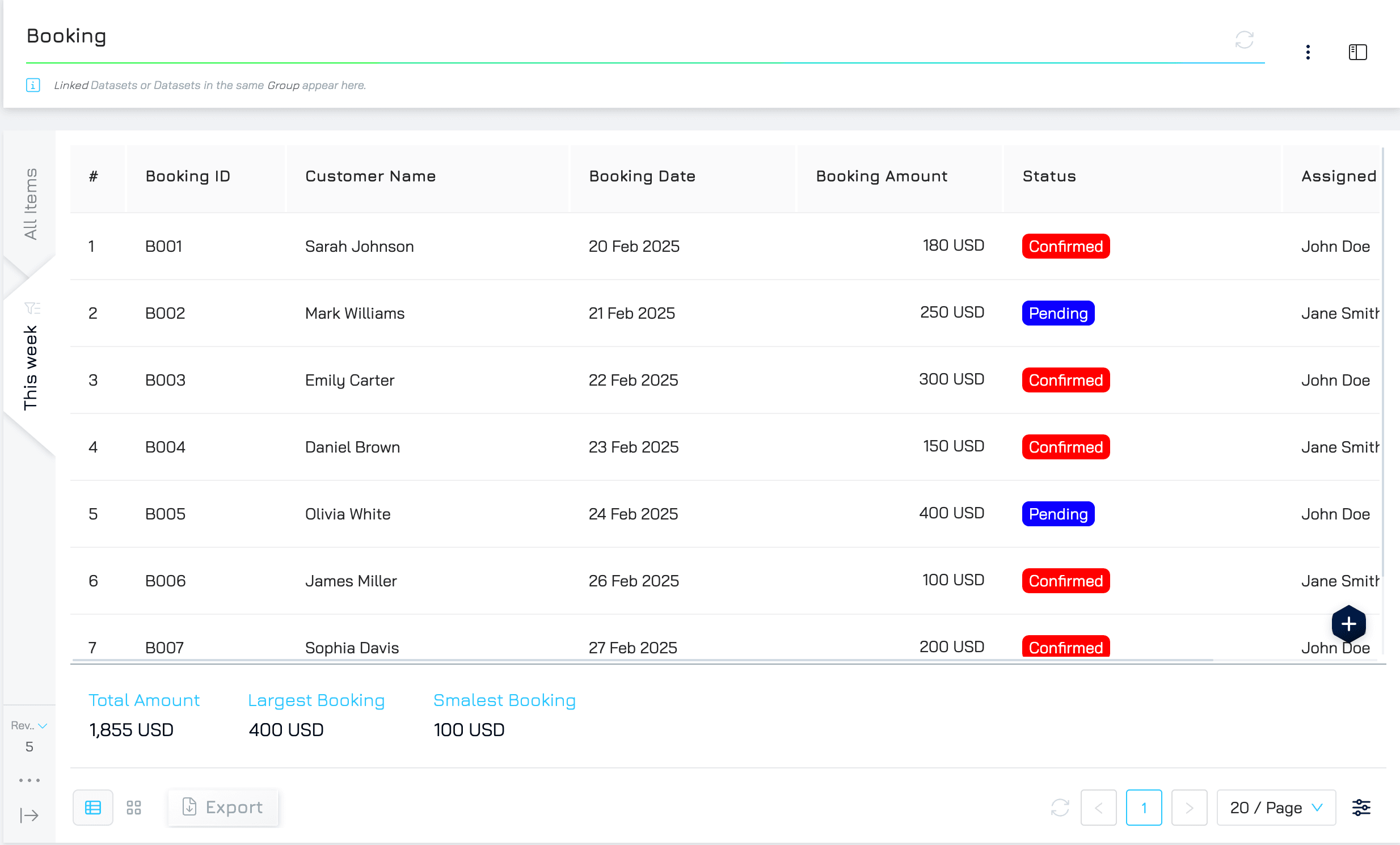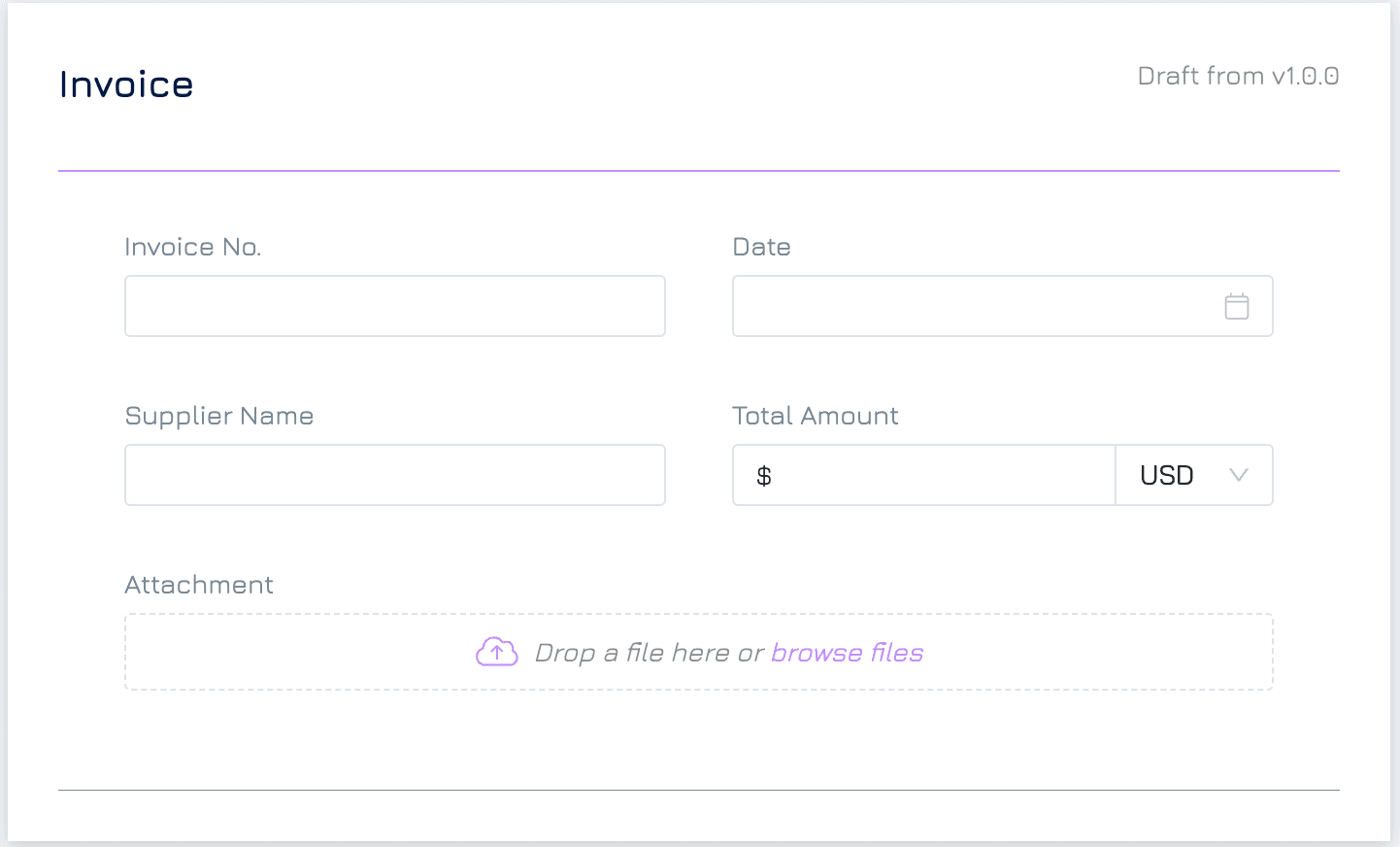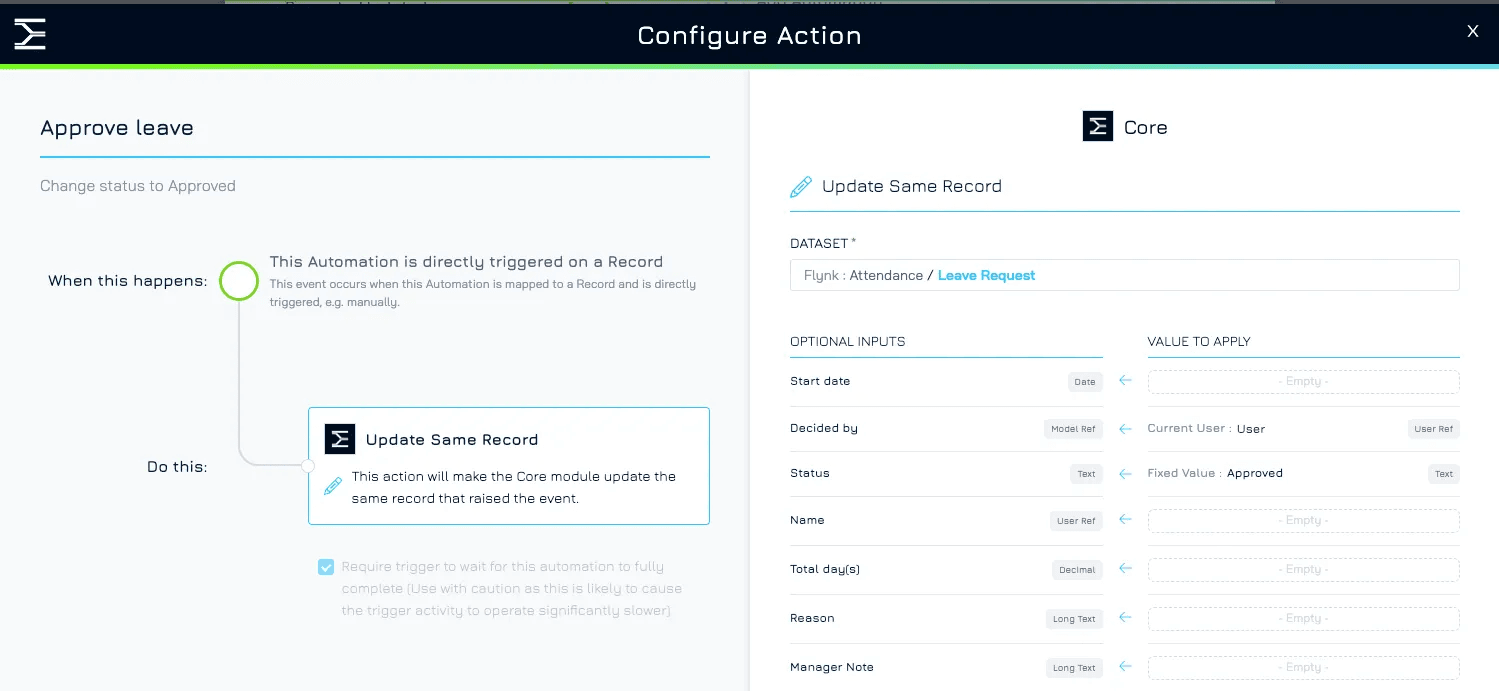Explore & Learn with Us
Browse our collection of articles and learn more about how to get the most out of this platform and build effective tools.
Learning Resources
Explore our learning resources provided to help you get the most from the Engyn PlatformLatest Blogs
Tutorials
Tips & Tricks
Can’t find what you need?
Connect with the Engyn community
There are many people and resources to help with your specific challenge.
Connect to the Engyn Users Communities or find a specialist to help you.
FIND OUT MORE