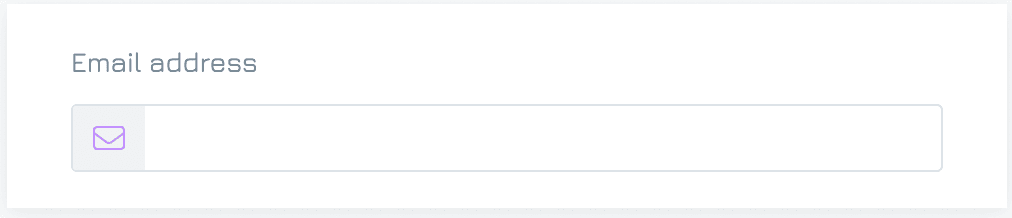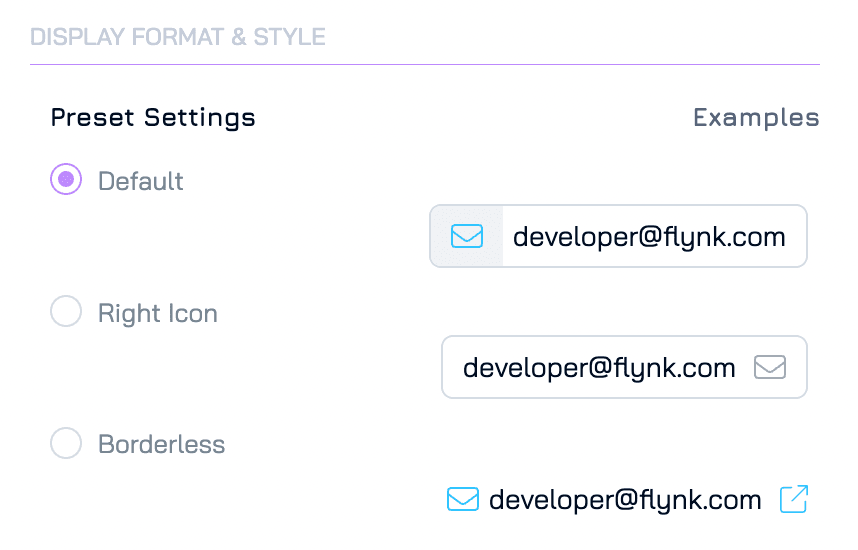A single-line input field that allows users to enter their email addresses. It includes validation to ensure the input follows the correct email format.
Add an Email Control
Add a New Element
Click the + button in your desired location on the form to add a new element.Set Property Name and Data Type
Click New Property and enter the name of the property.
Select the data type as Text, then click NEXT.
Choose Control
Select the Email control, then click NEXT.
Configure Settings
Adjust any necessary settings for the control.Save
Click SAVE to add the Text Entry control to your form.
Settings
Besides the general form control settings, Email control supports the following settings:
Data Type
Data Type: Text
Sub Type: Email
Display Format & Style
Preset Settings
Choose from predefined display options to standardize the appearance of your form and maintain a consistent design.
Data
Min Length: Define the minimum number of characters allowed for input.
Max Length: Define the maximum number of characters allowed for input.