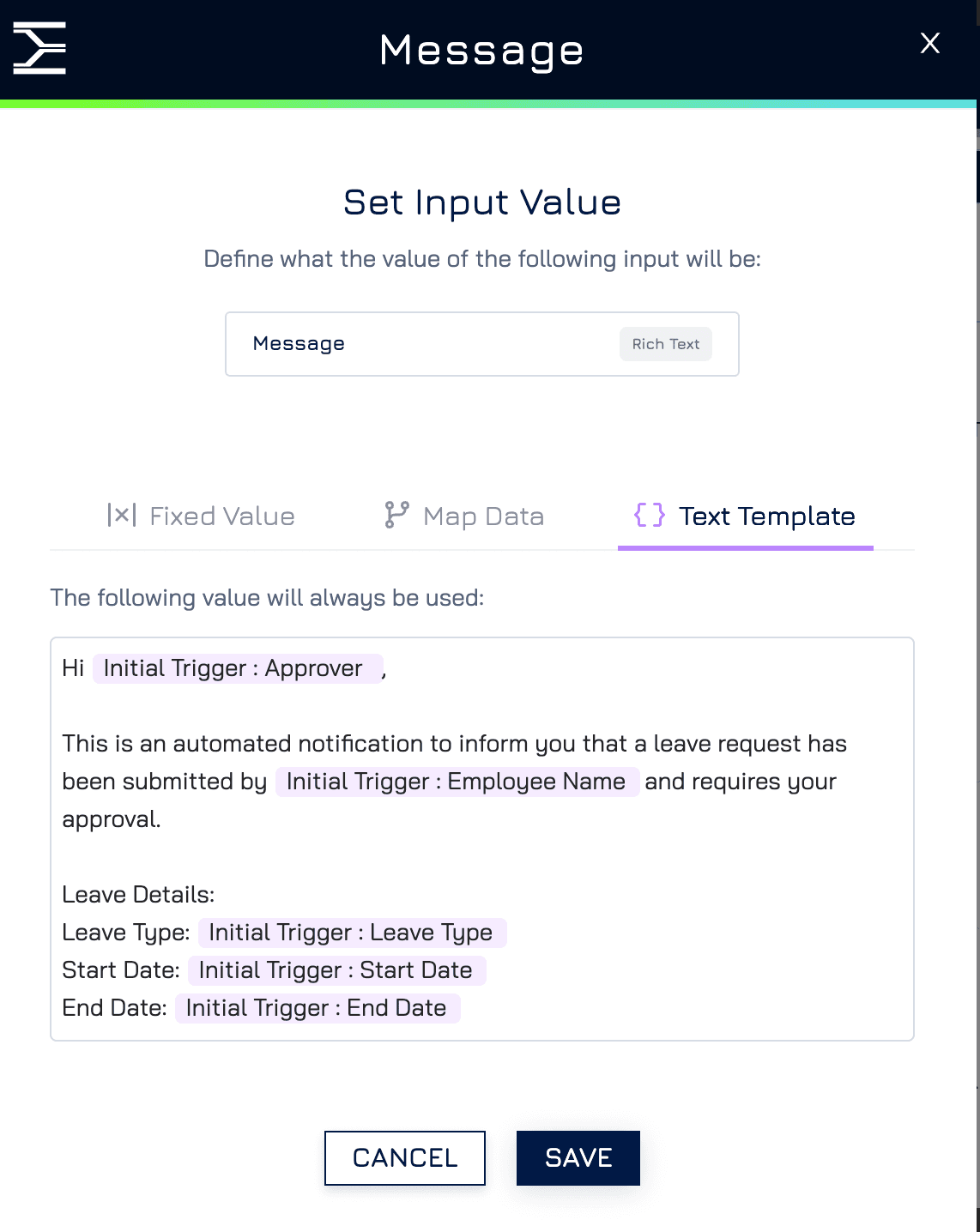Engyn provides various methods to define values for fields when creating automations, setting default values, or configuring pre-fill values. The available options depend on the field type and the specific action being performed. Below is a breakdown of the different options, their use cases, and examples:
1. Fixed Value
A Fixed Value is a static, predefined value that remains constant whenever it is applied.
When to Use:
Use Fixed Values when a field should always have the same value, regardless of context or user input.
Examples:
Notification Emails: Set the recipient email to
admin@company.comand the subject line toNew Order Received.Default Status: Assign the default status of a new record as
Pending Approval.Workflow Prioritization: Automatically set the priority of tasks created through automation to
High.
2. Map Data
The Map Data option dynamically populates field values by pulling information from the current dataset or related datasets. This ensures that field values are contextually relevant to the record being processed.
When to Use:
Use Map Data for workflows that require data to be derived from the record or related datasets, ensuring adaptability and accuracy.
Examples:
Approval Workflows: Populate the email recipient field with the approver’s email address from the submitted form.
Invoice Generation: Map customer billing details from the related
Customerdataset.Task Assignment: Assign tasks to managers dynamically by mapping the
Assigned Tofield based on theDepartmentfield in the record.
Advanced Use Case:
Pull data from parent datasets for additional flexibility. For instance, in a purchase order form, retrieve the supplier’s name and contact details from the related Supplier dataset.
3. Text Template
Text Templates allow you to generate custom field values using placeholders. Placeholders reference data from the current record or parent datasets, making it possible to create personalized or dynamic outputs.
When to Use:
Use Text Templates for personalized communication or workflows that require formatted output, such as email notifications, reports, or descriptions.
How to Use:
Insert placeholders by typing / to access available variables.
Examples:
Personalized email for leave request
4. AI Provided
Engyn allows you to generate dynamic and context-aware content based on custom prompts using AI. AI-generated values are particularly useful for creating complex or unique outputs that would be difficult to predefine.
When to Use:
Use AI-Generated Values for workflows requiring creative or highly contextual responses, such as drafting email content, summarizing reports, or generating recommendations.
Examples:
Generate detailed responses for customer inquiries based on ticket data.
Create custom summaries for project updates using AI.
Draft marketing emails tailored to customer segments.
5. Calculated
Calculated values allow you to define field values using formulas or logical expressions.
When to Use:
Use Calculated Values for scenarios requiring data manipulation, logical operations, or transformations to produce the desired outcome.
Examples:
Set the task due date 7 days from today.